If you are on our UmbUnix package you are able to deploy direct from a Git repository.
Head to Plesk
Click Git in the control panel under your domain
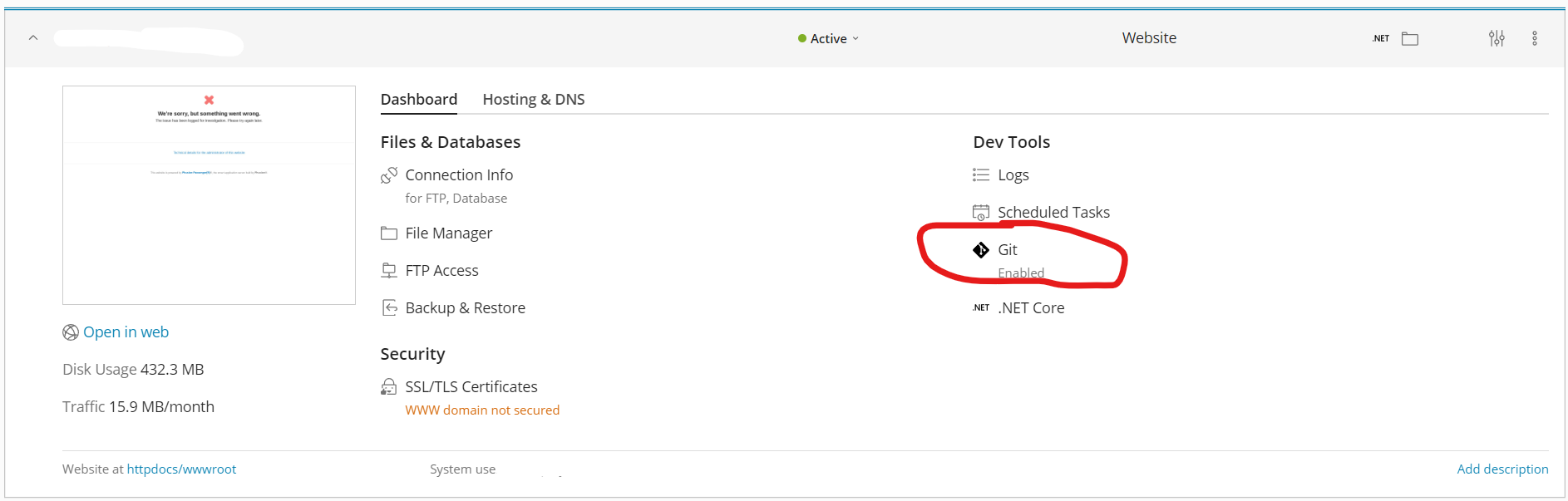
On the next screen enter your repository URL, if it is a private repository, you will be required to enter a username and password (or personal access token).
Next enter a unique name for this repository.
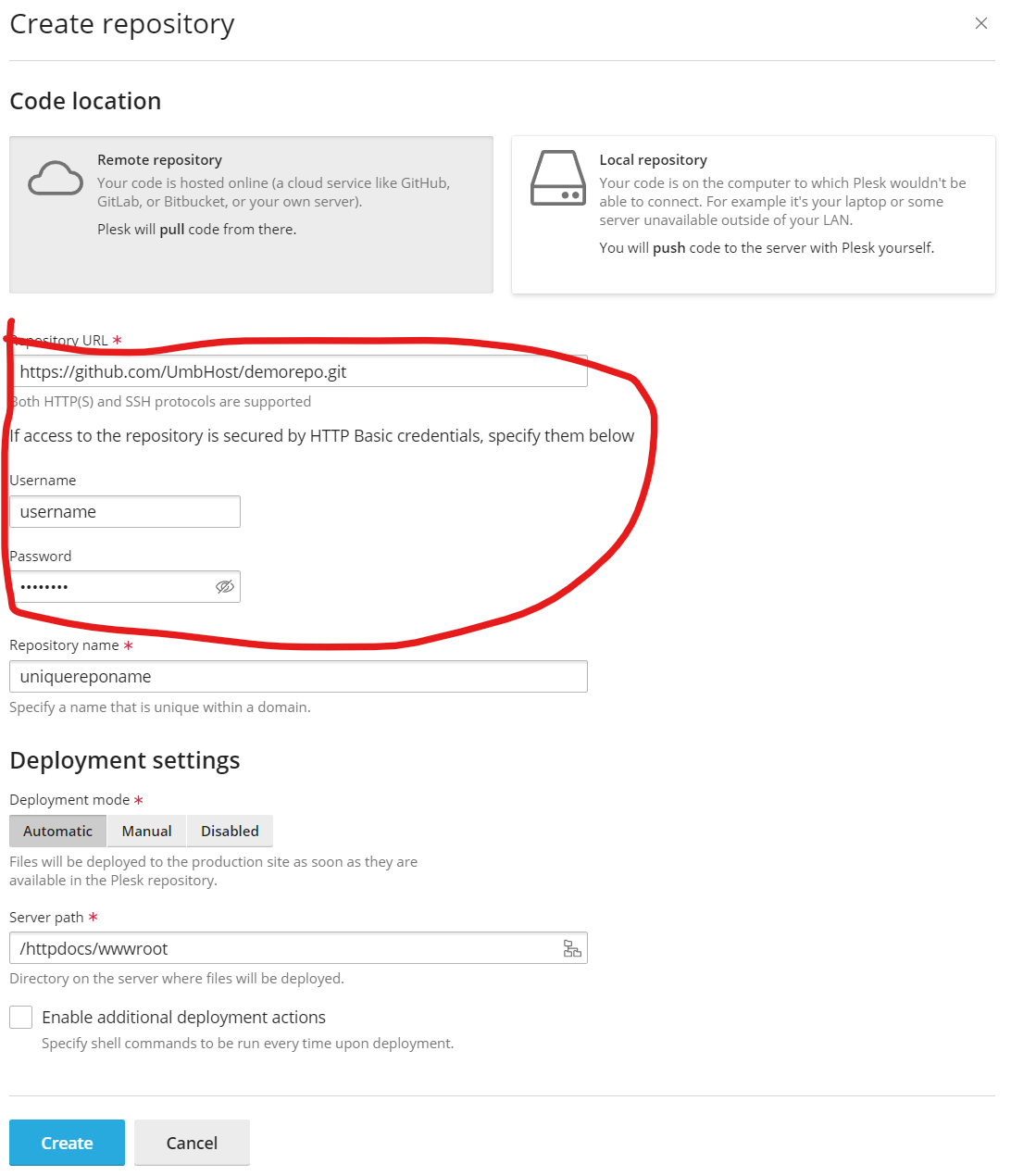
Then choose whether you would like the files to be Automatically deployed on pull from your repository, or to be manually deployed on pull from your repository.
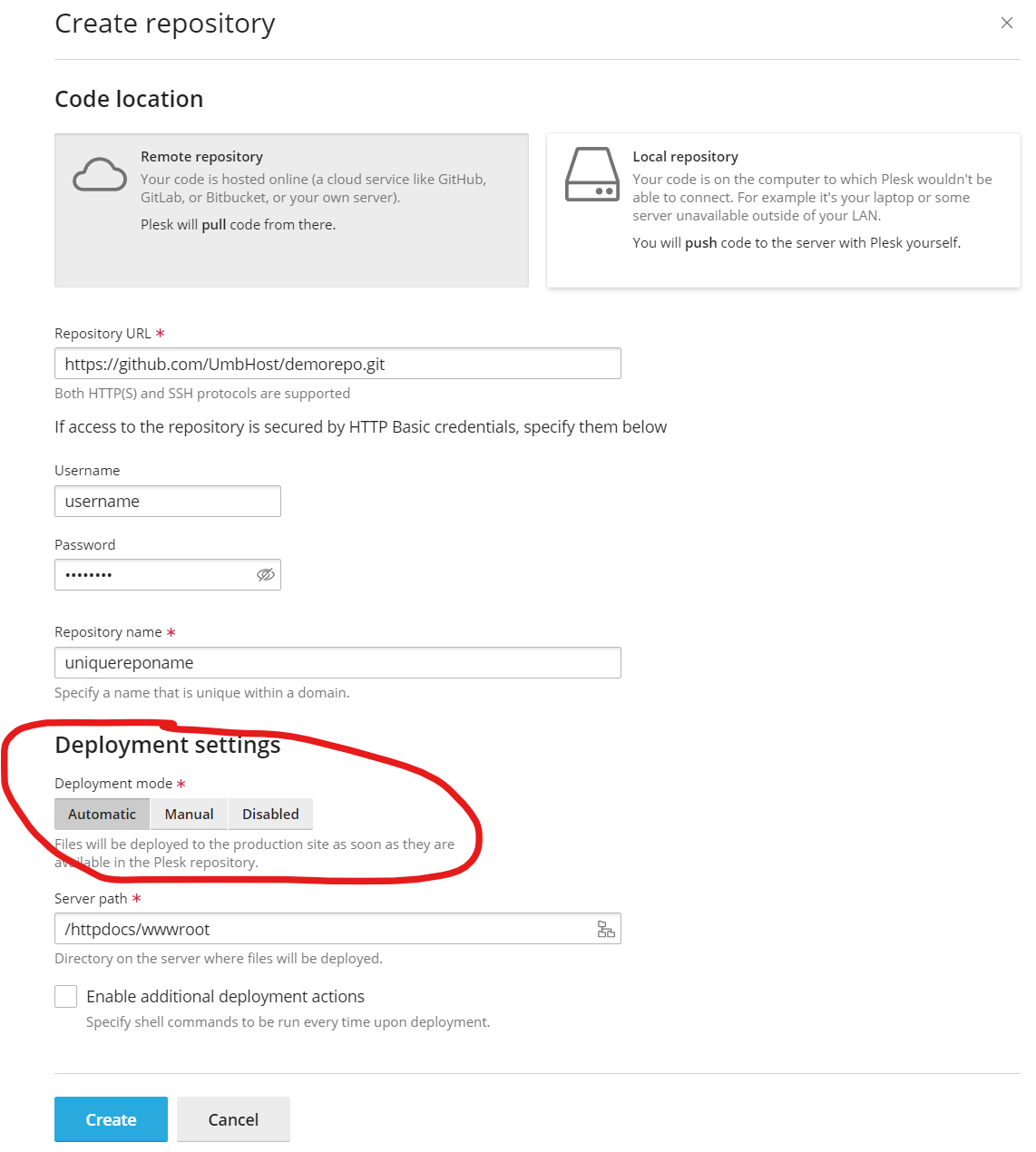
And finally choose where you would like your files to be deployed.
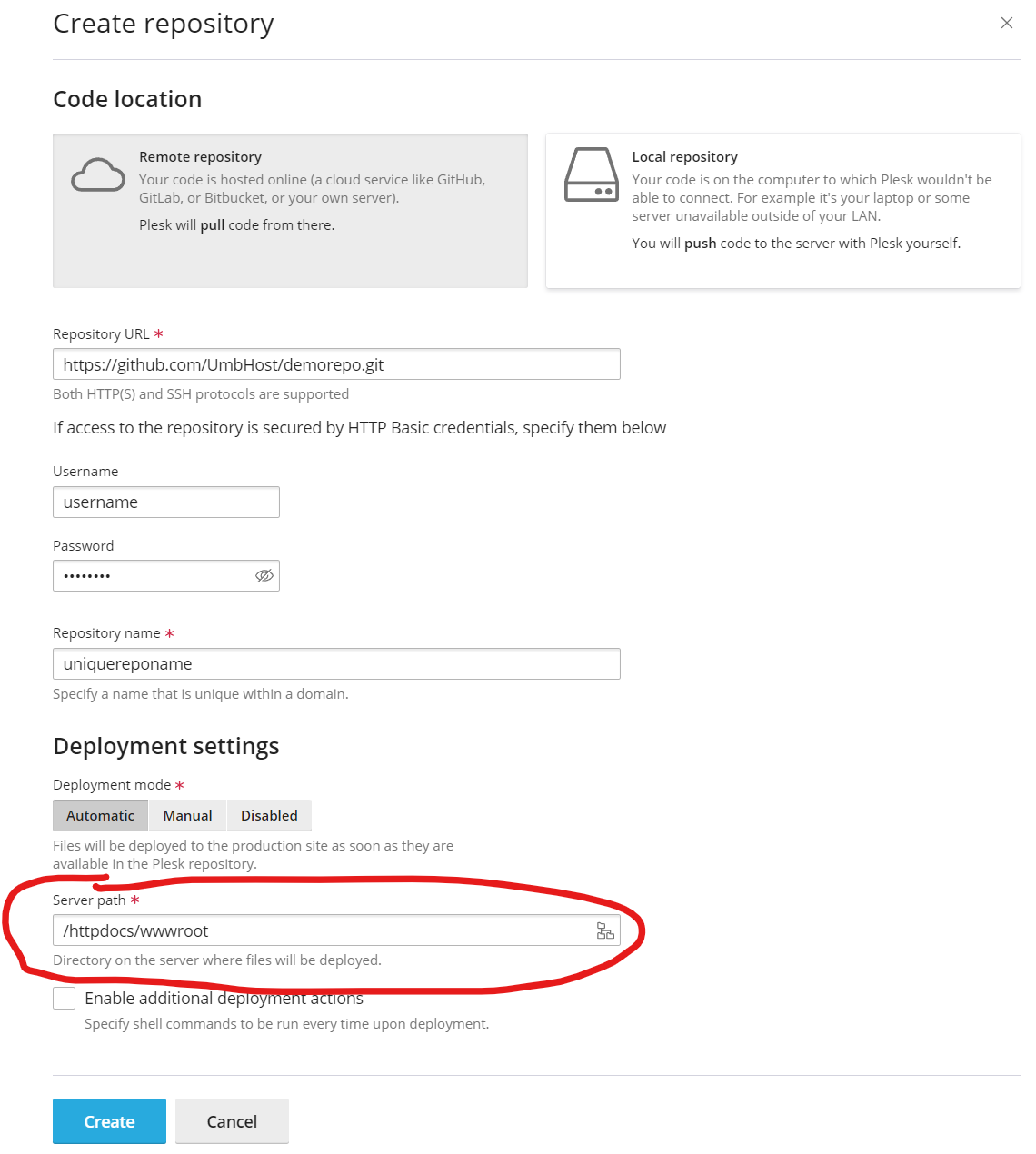
Click Create to save
You can configure your repository to automatically deploy by following these instructions
